If you have the Dlink DVA-2800 modem, which is provided by us, please follow the steps below.
Please note: We are unable to provide support for modems that are not supplied by us.
1. Open your internet browser (E.g. Internet Explorer or Google Chrome) and in the address bar type: http://192.168.1.1
If you are prompted with a ‘Welcome’ Page, please select ‘Cancel’ as you do not need to manually configure your Router to connect to the Internet.
If you are prompted to input a password, this will be ‘Admin’ by default.
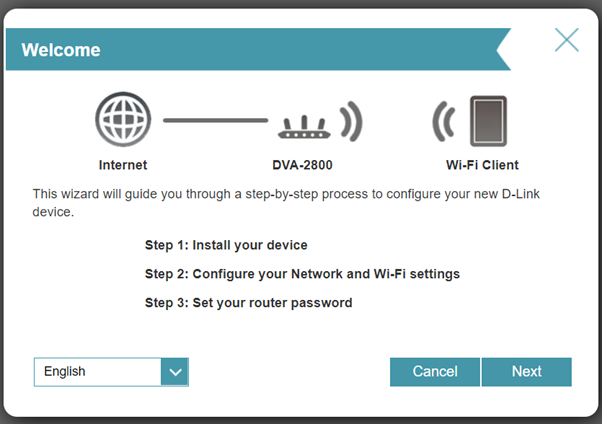
Change your WiFi Network Name
2. To change the WiFi Network name, select the Tabs: ‘Settings’ & ‘Wireless’.
Here you can change the WiFi Name (SSID) of both the 2.4GHz & 5GHz WiFi frequencies.
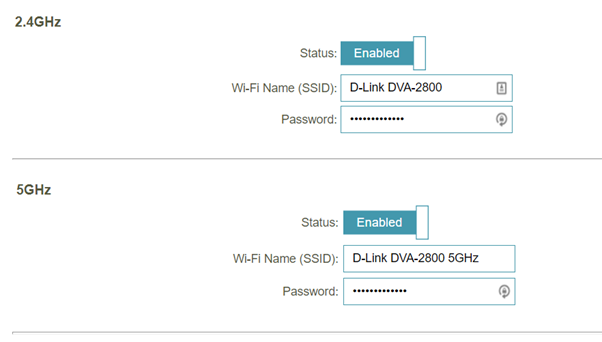
The differences between the two frequencies are the range (coverage) and bandwidth (speed) that the bands provide.
The 2.4 GHz band provides coverage at a longer range but transmits data at slower speeds.
The 5 GHz band provides less coverage but transmits data at faster speeds.
You may wish to have the same Wi-Fi Name to assign in the 2.4Ghz & 5GHz fields as this will assist your devices in connecting to the most optimal frequency depending on how far away you are from the Router.
Change Your WiFi Password
3. To change the 'Admin’ Password you use to log in to the Router in your Web browser - Go to ‘Management’/ ‘System Admin’.
Here you change the Admin password and select ‘Save’.