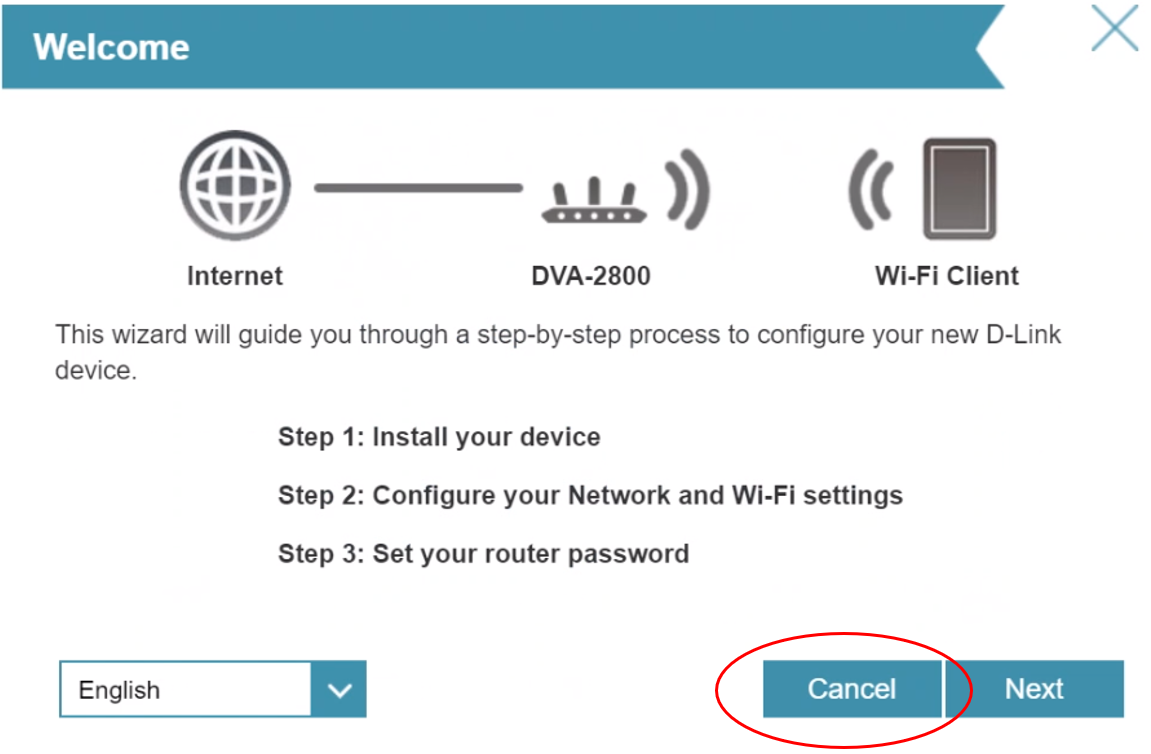To do a factory reset on your modem, follow the steps below.
Log into the modem
You can do this via WiFi (SSID: D-Link DVA-2800) or by connecting the yellow ethernet cable from the yellow LAN port on the modem to connect to your computer.
- Open a web browser (such as Chrome or Internet Explorer), and type in 192.168.1.1 in the address bar.
- When asked for the password, write ‘admin’ as a default
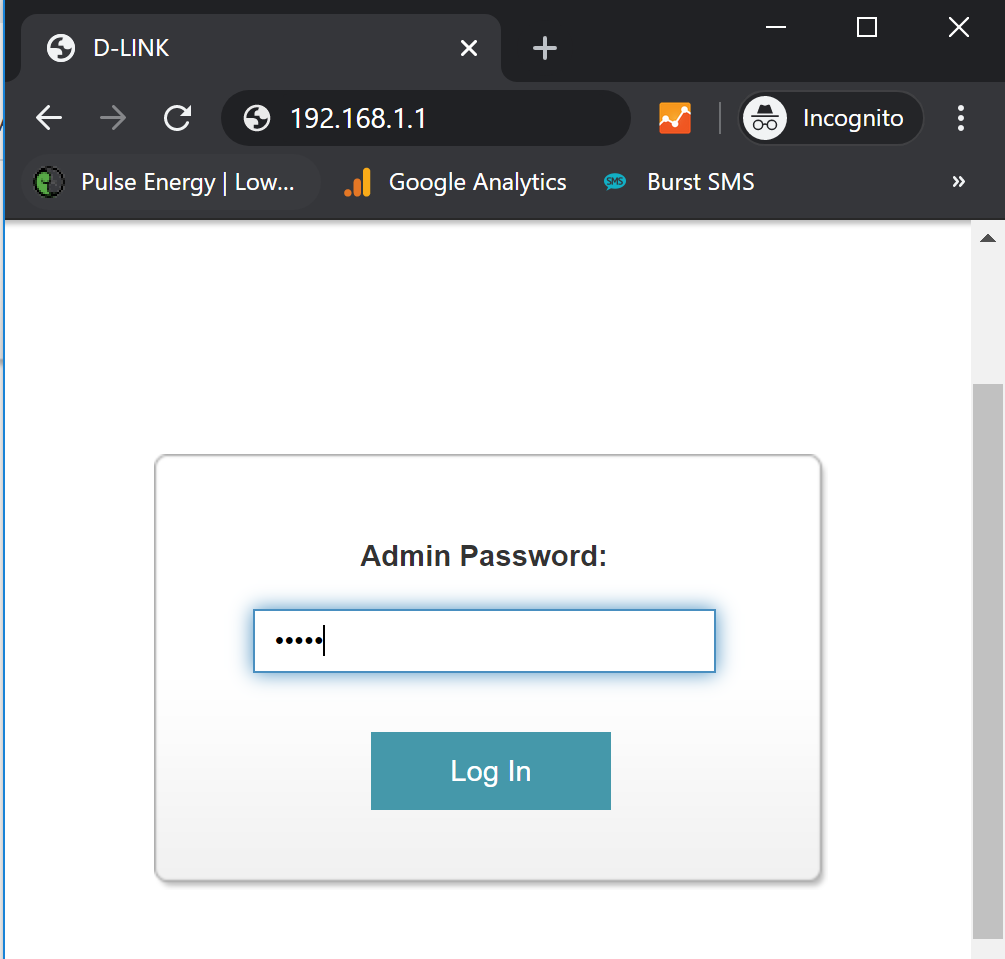
- From the top right hand menu select ‘Management' then from the drop down click 'System Admin'
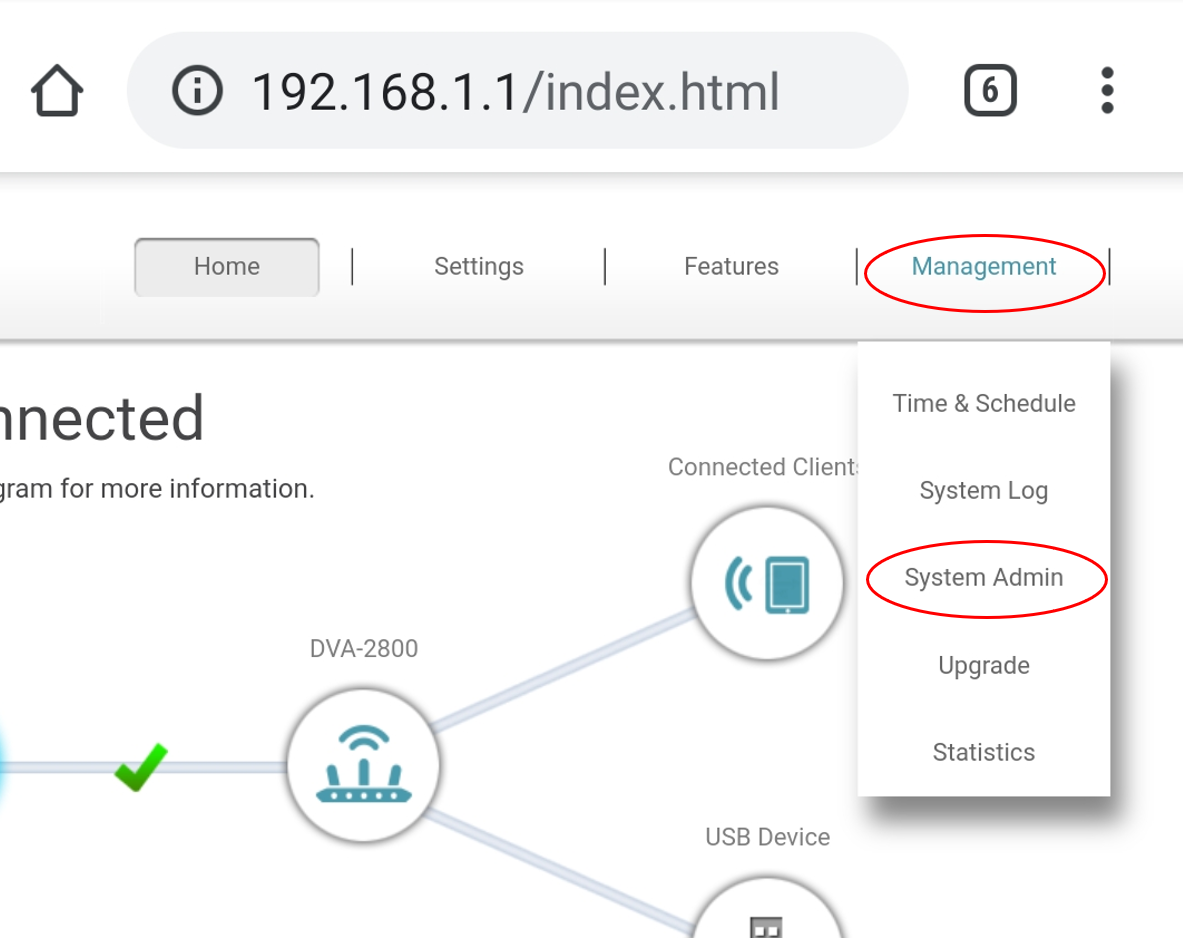
- When you are in the System Admin Screen, you will then need to click ‘System’ from the top right hand corner.
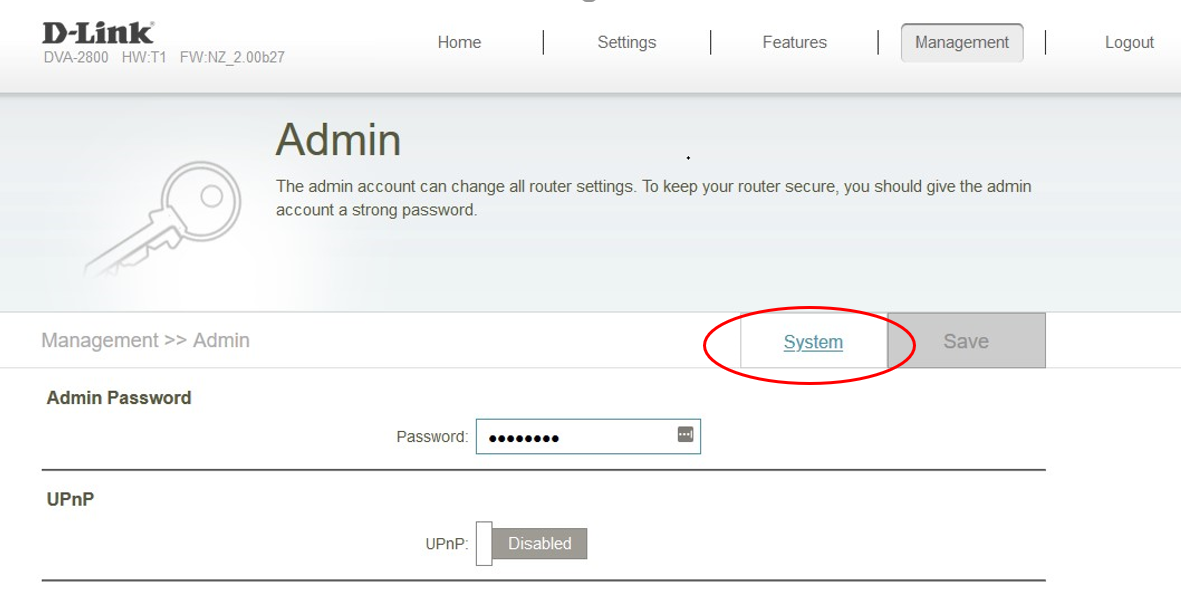
- Once in the System screen, you will then see Restore to Factory Default Settings, click ‘Restore’ next to this and click ‘OK’
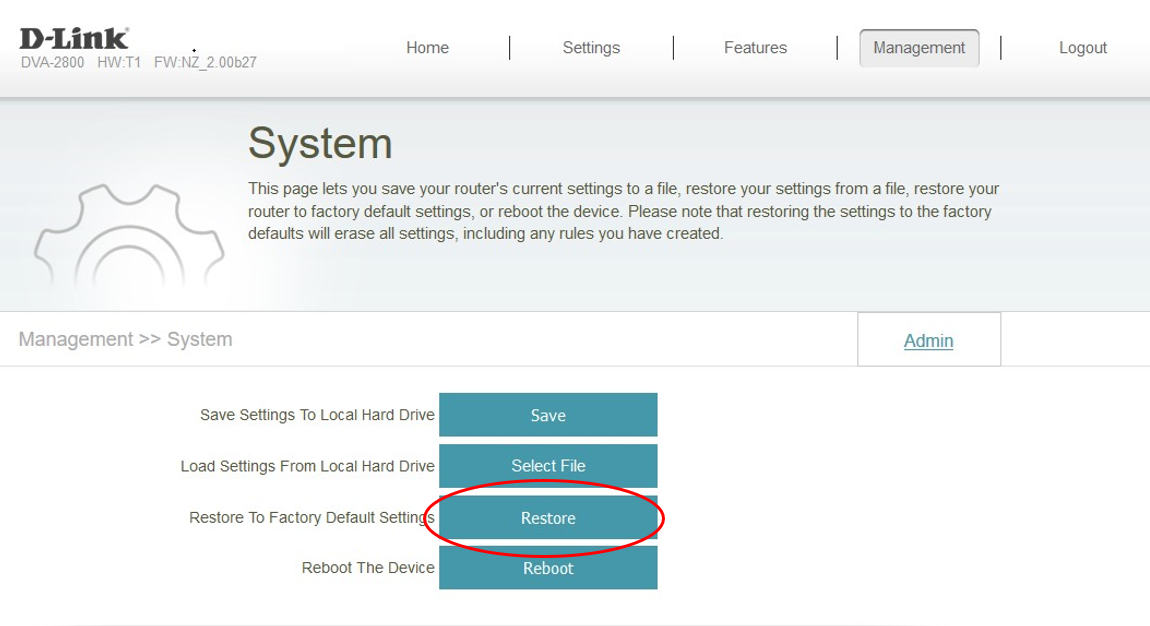
This will reset the Router to Factory settings.
The internet light on the router will turn Red for 10 Seconds, before turning Green.
Please make sure that if you have to log into the Router again, click 'CANCEL' if prompted with Welcome Wizard. The Modem should already be configured after Factory Reset.